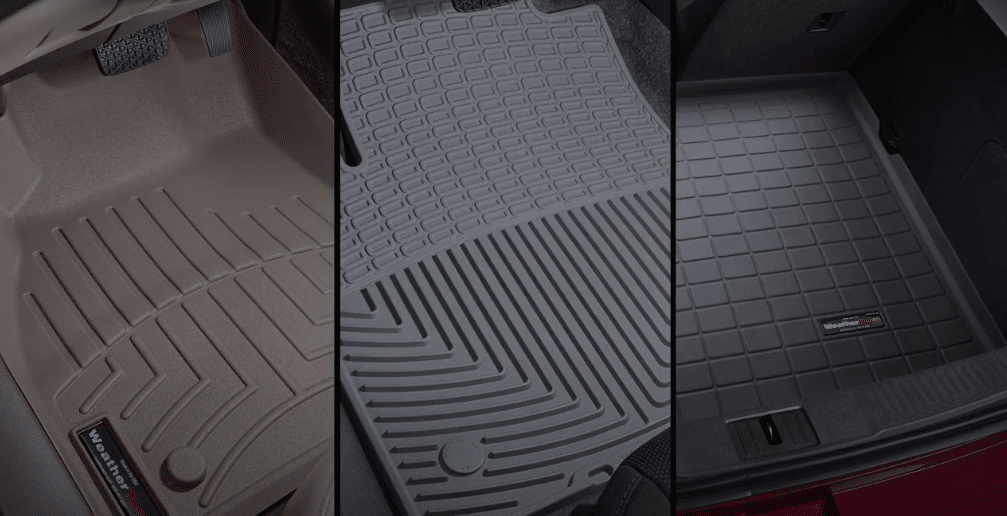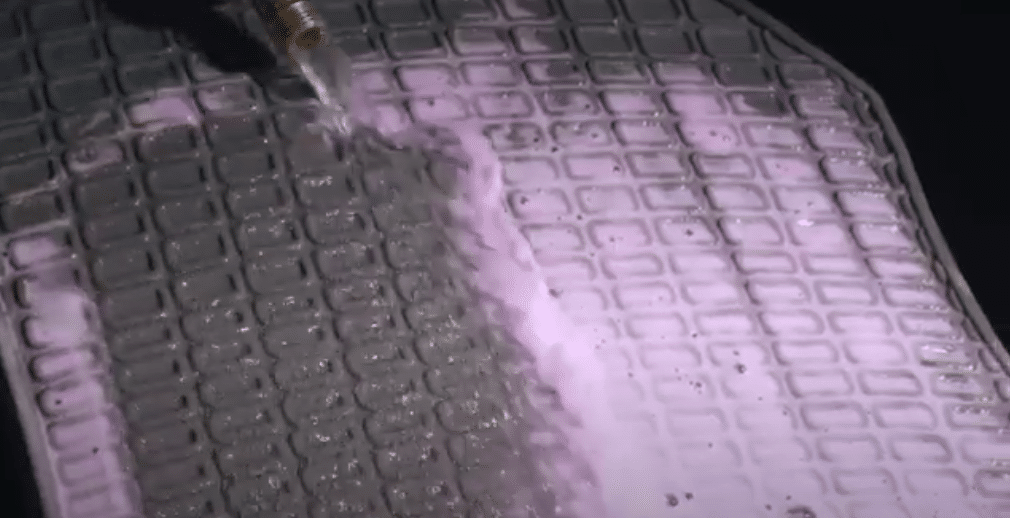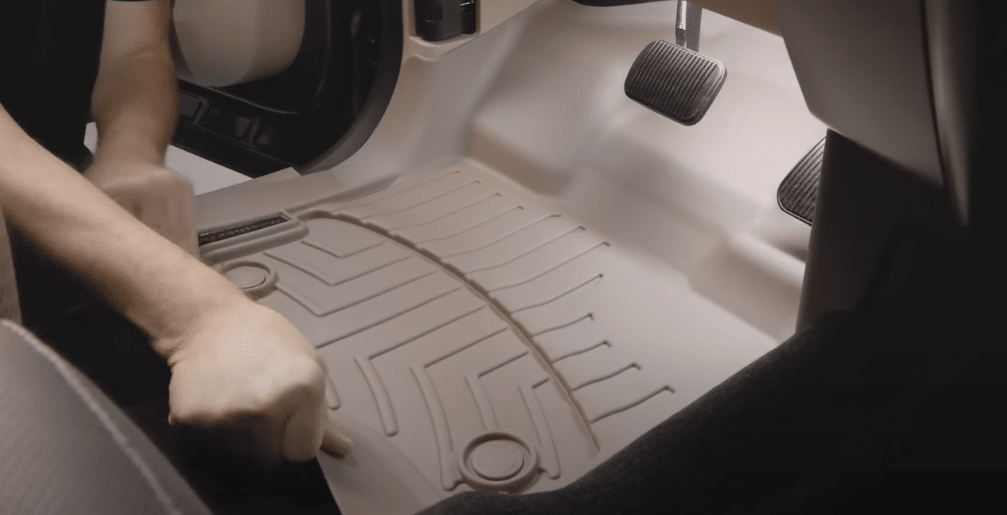The purpose of your Weathertech mats is to keep salt, mud, snow, etc. off your factory carpets.
Since it all gets trapped on the WeatherTech mats, it’s no surprise that they end up looking really dirty over time.
Keep in mind, a dirty floor liner has served its purpose! The alternative is that the dirt would ruin your factory carpets.
But, keeping them clean isn’t difficult, and is usually just a quick and easy process.
If your WeatherTech mats have weathered down due to salt, it does take a little extra elbow grease to get them back in good condition.
If you have any other tips, please let us know and we’ll be sure to include them!
-Alan
Things you need:
- Water hose
- Vacuum cleaner or shop vac
- WeatherTech TechCare FloorLiner and Floor Mat Cleaner or dish soap / any mild detergent
- WeatherTech TechCare FloorLiner and FloorMat Protector
- Damp sponge
- Bristle brush
- Microfiber towel, air dryer, heat dryer or leaf blower
Steps to clean:
- Remove loose dirt
- Hose the floor mats
- Spray a floor mat cleaner
- Scrub the floor mat
- Rinse the mats
- Dry the floor mats
- Condition and detail the floor mats
- Put your car mats back in
Search our entire WeatherTech inventory
See everything in stock & ready to ship to your doorstep!
Step 1: Removing loose dirt
Take both your driver and passenger side WeatherTech floor mats out of your vehicle. Knock them off against a wall or on the ground face down, then give them a good vacuuming.
You can also vacuum them while they are in the vehicle, if you don’t want to risk spilling loose dirt.
This step is important because it gets rid of loose dirt on the floor mat.
Step 2: Hosing the floor mats
When the mats are free of all the loose dirt and stains, take your water hose and spray it on the mats. Then, knock off the excess water by patting the mats in the air.
If you do not have a water hose, you can use your bathtub as an alternative. Simply close the drain and BOOM: you have a “water hose”
Using a pressure washer is always a good option as it will be more aggressive on stubborn dirt. You can use a pressure washer at any self-serve car wash.
Tip: When you take your car to a self-serve car wash, take your mats out of the car before you hose down your car. Spray down your mats with soap, then rinse with water. Place them in the sun to air dry while you wash your car. They should be mostly dry by the time you finish washing your car.
Step 3: Clean WeatherTech Mats Using TechCare Floor Mat Cleaner
Take your favorite mild detergent and spray it all over your floor mats. Leave it soaking for a few minutes to help loosen up the tough spots.
It is advisable to clean WeatherTech mats using TechCare FloorLiner and Floor Mat Cleaner.
This cleaner is made with WeatherTech floor mats in mind, meaning it will not cause any form of abrasions. If you do not have this, you can also use dish soap or any mild liquid detergent.
Make a solution with the detergent, then scrub the mat using this solution.
Step 4: Scrub the floor mat
Using a bristle brush, scrub every part of the floor mat thoroughly, giving more attention to the ridges. The first wash usually removes all the dirt, but if you notice a spot, you can scrub it a few more times to do away with the stubborn dirt. Do this until you get rid of all the dirt and marks.
Step 5: Rinse the mats
Use your water hose and thoroughly rinse the floor mat. Again, your bathtub is usable if you do not have a water hose.
Fill it with clean water, then dip the mats in and brush-rinse them.
Make sure you rinse off all the soap traces.
If it does not get clean in the first rinse, use more clean water to do so.
Step 6: Dry the floor mats
Leave your WeatherTech mats to dry. If you are in a hurry, use a microfiber towel to dry them. You can also air dry the floor mat or use a heat dryer.
Step 7: Condition and detail your mats
Your WeatherTech floor mats are now clean and ready to use.
The only remaining part is giving them a “brand new” look.
Spray WeatherTech TechCare FloorLiner and FloorMat Protector on your floor liners.
Using a damp sponge, spread the grease all over and allow the floor mat to absorb it in and dry. This will give it a strong and durable finish that is anti-slip and will look great in your interiors.
You can also use your favorite non-greasy protector for this step. Again, the TechCare FloorLiner and FloorMat Protector is made specifically for WeatherTech car mats, and it gives much better and more reliable results.
Step 8: Put your car mats back in
Install back the liners in the vehicle, ensuring the one for the driver side goes to its correct position, centering the caps on top of the factory retention posts and snaps. Put the passenger’s side in place too, and any other mats (rear or cargo).
Enjoy a clean and fresh vehicle interior!
Tips for best results and quicker process
- Vacuuming
The best way to clean WeatherTech floor mats is by starting off the process with a good and thorough vacuuming. This helps you to focus your scrubbing on the spots that are actually in your mat. Plus, it’ll help keep your work area clean.
- Pressure washer
A pressure washer is not a necessity, but if you can get a hold of one, this will be much easier and better. This is because it is more aggressive on stubborn dirt and it will get rid of them faster leaving your mats super clean. If you don’t own one, your local self-service car wash should have a pressure washer that you can use.
Mistakes to avoid when cleaning your WeatherTech Floor Mats
- Using heavy degreasers
- WeatherTech advises against using heavy degreasers as they may cause severe abrasions.
A heavy degreaser or detergent damages the mats, making them more prone to wear and tear. This can also invalidate your warranty. If possible, get the specialized products by WeatherTech.
You can apply this process to all your WeatherTech floor mats.
Here’s a useful video if you still have questions: